You must be thinking of how to know friend's IP Address or email sender IP Address. or the Sender ip address of spam mails. So that you can hack his/her computer or track his/her location. So here is a method to know the Ip Address from emails that you have received from your friends.
If you browse to the last of the article. I have done little scripting to trace the location of any ip address with goggle maps. Jump to the section
If you browse to the last of the article. I have done little scripting to trace the location of any ip address with goggle maps. Jump to the section
For GMail Users:
- Go to Inbox.
- Open the mail whose sender's IP Address you want to know.
- In top-right corner of the mail there is Reply button and a arrow button pointing downwards.
- Click on the arrow button and select 'Show original' from there.
- A new window will open showing the source code of your mail.
- Press Ctrl and F shortcut for Find.
- If you have got the mail from yahoo. Type 'Received: from [' without quotes & press enter.
- You will get a string like this 'Received: from [104.133.40.109] by web95204.mail.in2.yahoo.com via HTTP; Mon, 17 Aug 2009 15:38:48 IST'.
- The number between the square bracket is the IP Address of the sender. for eg here in my case this number '104.133.40.109' is the sender IP Address from whom i have got the mail.
- If you have got the mail from hotmail. Type ''X-Originating-IP: [' in the find text box.
- You will get a string like this 'X-Originating-IP: [104.103.42.155]'. The number between the square bracket is the IP Address of the sender.
- If you have got the mail from rediffmail.com. Search for a string like this 'Received: from unknown 122.121.420.27 by rediffmail.com via HTTP; 22 Aug 2009 17:55:30 -0000'. The number between the square bracket is the IP Address of the sender.
- Go to your Inbox.
- Open the mail whose sender's IP Address you want to know.
- In yahoo classsic mode. In the bottom right corner of the mail there is a link 'Full Header'. Click on it.
- In yahoo upgraded mode. It is at the top right corner of the mail a compact header/standard header will be there. Click on that and select Full Header.
- A new window will open showing the source code of your mail.
- Press Ctrl and F shortcut for Find, otherwise go to Edit->Find.
- If you have got the mail from yahoo. Type 'Received: from [' without quotes. Search a string having this format as given in the example eg: 'Received: from [188.20.227.238] by web94801.mail.in2.yahoo.com via HTTP; Sun, 16 Aug 2009 21:14:16 IST'.The address between the square bracket is the ip address of the sender.
- If you have got the mail from hotmail/msn. Search a string like this 'X-Originating-IP: [104.103.42.155]'. You may get many X-Originating-IP but the last one in the list is the required sender ip address. If you get only one its ok that is the required address. The address between the square bracket is the ip address of the sender.
- If you have got the mail from rediffmail.com. Search for a string like this 'Received: from unknown 122.121.420.27 by rediffmail.com via HTTP; 22 Aug 2009 17:55:30 -0000'. The number between the square bracket is the IP Address of the sender.
- Go to your Inbox.
- Open the mail whose sender's IP Address you want to know.
- Right click on the mail in the list and select View message source.
- A new window will open showing the source code of your mail.
- Press Ctrl and F shortcut for Find, otherwise go to Edit->Find.
- If you have got the mail from yahoo. Type 'Received: from [' without quotes. Search a string having this format as given in the example eg: 'Received: from [188.20.227.238] by web94801.mail.in2.yahoo.com via HTTP; Sun, 16 Aug 2009 21:14:16 IST'.The address between the square bracket is the ip address of the sender.
- If you have got the mail from hotmail/msn. Search a string like this 'X-Originating-IP: [104.103.42.155]'. You may get many X-Originating-IP but the last one in the list is the required sender ip address. If you get only one its ok that is the required address. The address between the square bracket is the ip address of the sender.
- If you have got the mail from rediffmail.com. Search for a string like this 'Received: from unknown 122.121.420.27 by rediffmail.com via HTTP; 22 Aug 2009 17:55:30 -0000'. The number between the square bracket is the IP Address of the sender.
Protecting our users' privacy is something we take very seriously. IP addresses can be considered sensitive information. As such, sender IP address information is not displayed in Gmail outgoing mail headers.
Don't worry -- we aren't enabling spammers to abuse the system by not revealing IP addresses. Gmail uses many innovative spam filtering mechanisms to ensure that spammers have a difficult time sending bulk emails that arrive in users inboxes.
[link to the above statement]
TRACE IP ADDRESS AND GEO LOCATION ON MAP :
- Enter the IP Address of the email sender or anybody to detect the location of that IP Address and click on 'Search Sender Location'.
- If you want to know your own ip address location just click on 'Trace Own Location'.


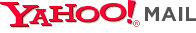
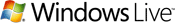






















7 comments:
Great tips.I know only to find my ip address and my visitors ip address from the site www.ip-details.com.But from this article only I know how to find the ip address from gmail.its very useful to me.Thanks for the information.
@ meera: Welcome. First of all thanks from my side for visiting and commenting. Stay tuned with TechnoZone and you will get many information like this.
Wow great job Bisu.. cool stuff you got here... this'll really make locationg ip's that much easier.. congratulations for unearthing this technique!!!
Greate but i have a problem. Normally when i try to trace a location for an IP adress the sites responds with the IP direction of the company who provides de internet service not the direct IP of the sender...Options?
Very useful information....Thank you very much for sharing...
It is really very useful...thank u so much....
Post a Comment
Type here your comments